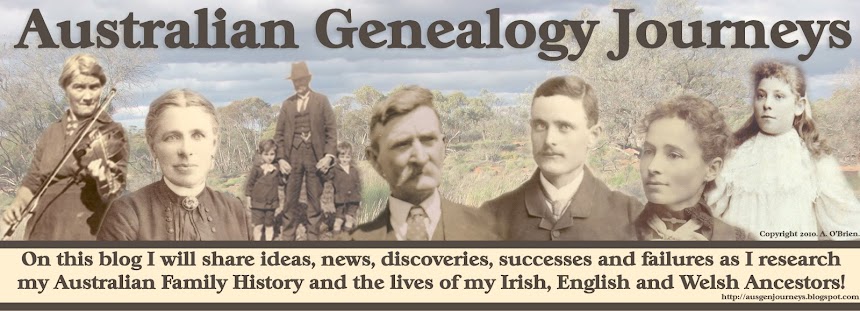© 2018. Australian Genealogy Journeys. This post was originally published at https://ausgenjourneys.blogspot.com/2018/12/my-genealogy-library-at-librarything.html
Friday, December 28, 2018
My Genealogy Library at LibraryThing
In this blog's previous existence, back in 2010-2013, I created a catalogue of my genealogy books on LibraryThing. I rediscovered that catalogue again today and have added the LibraryThing widget to the sidebar of my blog.
Sunday, December 23, 2018
A Surname Table
I have just been reading Our Surname Tables for DNA Research at the Family History Fanatics blog. I saw a link to that post on Facebook today and thought that I would try to create a surname table too.
Here is the resulting table:
I decided to create a second table, colour coding the surnames with the country of birth of that ancestor.
This colour coded surname table demonstrates that most of the 'gaps' at the 4th great-grandparent level are in Ireland, due to the scarcity of Irish records in the early 1800s and before. Additionally, it illustrates how I can have so many 5th-to-distant-cousin DNA matches with no known shared surnames, because I have 17 4th great grandparents with an unknown surname.
© 2018. Australian Genealogy Journeys. This post was originally published at https://ausgenjourneys.blogspot.com/2018/12/a-surname-table.html
The idea for the surname table came from Our Surname Tables for DNA Research at the Family History Fanatics blog.
Here is the resulting table:
I decided to create a second table, colour coding the surnames with the country of birth of that ancestor.
This colour coded surname table demonstrates that most of the 'gaps' at the 4th great-grandparent level are in Ireland, due to the scarcity of Irish records in the early 1800s and before. Additionally, it illustrates how I can have so many 5th-to-distant-cousin DNA matches with no known shared surnames, because I have 17 4th great grandparents with an unknown surname.
© 2018. Australian Genealogy Journeys. This post was originally published at https://ausgenjourneys.blogspot.com/2018/12/a-surname-table.html
The idea for the surname table came from Our Surname Tables for DNA Research at the Family History Fanatics blog.
Saturday, December 15, 2018
Genealogy Do-Over - My Year In Review
This year I took part in the Genealogy Do-Over.
I have decided to review all my Genealogy Do-Over posts for the year, to reflect on what I have learned and what I still have to learn, as well as the tasks I still have to complete.
I have decided to review all my Genealogy Do-Over posts for the year, to reflect on what I have learned and what I still have to learn, as well as the tasks I still have to complete.
In January 2018 the Genealogy Do-Over topics were: Setting Previous Research Aside and Preparing To Research.
- I put aside my previous genealogy research. I placed all my genealogy files on my computer into a folder and labelled it 'Genealogy Hold'. I did the same for all my genealogy related notes in Evernote. I created a Notebook and labelled it 'Genealogy Hold'
- I still need to learn to resist the lure of any 'bright and shiny objects' (BSOs). I have noticed that I can still be distracted by new resources or sudden ideas, especially when I am feeling a little tired of analysing documents.
In February 2018 the Genealogy Do-Over topics were: Establishing Base Practices and Guidelines and Setting Research Goals.
The Base Practices and Guidelines that I decided on in February were as follows:
- Plan my research
- Follow a research process
- Work from the known to the unknown
- Learn about the history and geography of the areas where my ancestors lived
- Slow down. One objective at a time, one person at a time, one family at a time.
- Keep a research log
- Record Sources, cite correctly, give credit
- Try to see the original document (or images of the original document)
- Record every detail from every record
- Track everything - what found and what not found, correspondence etc.
- Analyse sources, resolve any conflicts
- Be consistent in the way I record my data.
- Backup my data
- Share my research
- Keep learning
- I planned my own genealogy research process workflow (using examples from other genealogy researchers) with steps for preparing, planning, researching, analysing, resolving, concluding, saving and sharing.
- I believe I have so far kept to the Base Practices and Guidelines that I wrote on my blog here in February, though in some aspects I still need more experience and practice (see below).
- I need some more experience in planning and tracking my research, though I have made plans for how I will conduct these aspects of the research process. So far my Genealogy Do-Over has consisted mainly of going through documents I have already acquired (that were saved to my Genealogy Hold folder) so I have not yet had to plan new research.
- I also need more experience in learning about the history and geography of the areas where my ancestors lived. I hope to create Location Guides for particular places where my ancestors lived, to help me to understand the geography and history and the available resources for the areas.
In March 2018 the Genealogy Do-Over topics were: Conducting Self-Interview and Conducting Family Interviews.
- I started with myself and my own immediate family and wrote down my own recollections of events in my life and the lives of my family members.
In April 2018 the Genealogy Do-Over topics were: Tracking Research and Conducting Research.
In May 2018 the Genealogy Do-Over topics were: Citing Sources and Building a Research Toolbox.
- I learned to add a source citation for each source I consult and record it on my research log. When I finally add the data gleaned from that source to Family Historian I know now where to find the source citation.
- I created a Research Toolbox using bookmarks saved in Evernote (for less frequently used genealogy resources) in combination with bookmarks saved in Google Chrome (for frequently used genealogy resources).
In June 2018 the Genealogy Do-Over topics were: Evaluating Evidence and Reviewing Online Education Options.
- I have continued to use Evidentia to aid in the task of evaluating evidence from the genealogy source documents I consult.
- I need to take up opportunities for online genealogy education.
In July 2018 the Genealogy Do-Over topics were: Reviewing Genealogy Database Software and Digitizing Photos and Documents.
- I have continued to use Family Historian was my main genealogy database software.
- While I have learned a lot about Family Historian through using the software, there is still a huge amount I can learn from reading the articles on the FHUG Knowledge Base (Family Historian Users Group Knowledge Base).
In August 2018 the Genealogy Do-Over topics were: Conducting Collateral Research and Reviewing Offline Education Options.
- I have learned more about the usefulness of collateral research (research on ancestor's siblings, in-laws etc.)
- I need to put the concepts of collateral research into practice. As I progress with my Genealogy Do-Over I can add information found in collateral research to Wikitree, as I feel that is the best way to share this type of research with others so it can benefit other researchers.
- I need to make an inventory of my genealogy books and journals.
In September 2018 the Genealogy Do-Over topics were: Conducting Cluster Research and Organizing Research Materials - Documents and Photos.
- I have learned more about the usefulness of cluster research (research on ancestor's extended family, associates, neighbours etc.)
- I have learned about the importance of correctly organising and storing physical research materials such as documents and photos.
- I need to put the concepts of cluster research into practice. Similarly to collateral research, as I progress with my Genealogy Do-Over I can add information found in cluster research to Wikitree, where it can benefit other researchers.
- I still need to purchase some archival quality photo albums for storing family photographs.
- I need to sort through the folders of my Mum's handwritten family history research, scan or photograph items and assign them to either the 'keep' pile (for certificates and photographs etc.) or to the 'recycle' pile (for scraps of paper with research notes that can be discarded once scanned or photographed)
In October 2018 the Genealogy Do-Over topics were: Reviewing DNA Testing Options and Organizing Research Materials - Digital.
- I reviewed the tools I am using for interpreting my DNA test results.
- I decided on naming conventions for my genealogy digital files.
- I decided on conventions for my use of metadata in my genealogy digital files.
- I decided on my folder organisation for my genealogy digital files.
- Explore using DNA Painter to illustrate the DNA segments I have confirmed from shared segments with known relatives.
In November 2018 the Genealogy Do-Over topics were: Reviewing Social Media Options, Building a Research Network and Reviewing Research Travel Options.
- I learned about genealogy options on social media, the usefulness of building a research network and about travelling for genealogy research.
- I have since visited a cemetery where many of my ancestors are buried. I had been to this cemetery before, but this trip, with my mother and aunt, was specifically to photograph the memorials for my ancestors and relatives.
In December 2018 the Genealogy Do-Over topics were: Sharing Research and Securing Research Data.
- I have learned the importance of sharing my research and keeping my research data secure.
- Finally compile the history of the family of William and Mary (Dunne) Fullerton. I will aim to have this printed before October 2020.
- Share my research on this blog, on Wikitree and on the Facebook groups I created for descendants of various of my ancestors.
- create a backup plan for my emails and for my Evernote notes
- create a plan to 'future proof' my data
- create inventories of all my genealogy related items both physical and digital
- estate planning - discuss with my family what will happen to my genealogy research when I have left this life.
The full list of Genealogy Do-Over topics for 2018 is on Thomas MacEntee's Abundant Genealogy web site.
© 2018. Australian Genealogy Journeys. This post was originally posted at https://ausgenjourneys.blogspot.com/2018/12/genealogy-do-over-my-year-in-review.html
Genealogy Do-Over is © Thomas MacEntee.
Genealogy Do-Over - December 2018
I am taking part in the Genealogy Do-Over this year.
The Genealogy Do-Over tasks for December are:
- Sharing Research
- Securing Research Data
1. Sharing Research
One of my motivations for starting the Genealogy Do-Over at the beginning of this year was that I wanted my years of research to be neatly collected with all sources cited, then I could finally share my research with others without worrying excessively about whether I may have made a mistake or whether I correctly cited sources and acknowledged previous research correctly.I have finally started to add information to my new genealogy database in Family Historian. I am going through my previous research document by document, making sure to analyse the documents for all the evidence they contain, then correctly cite the source and add the facts to my Family Historian database. If I do it right the first time, I don't have to worry about going back over my research later.
I started with myself and my parents and my immediate family. I then decided to focus on my paternal grandmother's family. Going through each document I noticed the dates I download some of the certificates - 2004. I decided way back then that I wanted to compile a history of the family of William and Mary (Dunne) Fullerton. A family reunion was held in October 2010 (the 170th anniversary of the family's arrival in Australia) to bring the family together and gather photographs and information. Here I am at the end of 2018 and I haven't compiled the history yet. I have set out to many times, organising all the source documents in chronological order, writing plans and creating chapter titles. Then I procrastinate, take up other research and distractions, or other aspects of life interfere. I want to finally achieve my goal of sharing this history of the Fullerton Family. I feel I have disappointed myself and others by leaving this incomplete. Relatives who willingly contributed their knowledge of the family have since passed away, and I especially feel I have disappointed them. Perhaps a good goal would be to aim to have the history printed before the 180th anniversary of the families arrival in Australia in October 2020?
The information I have gathered over the last 15 years cannot continue to hide away on my computer. I need to share my research. This month's first topic for the Genealogy Do-over is, therefore, one I take very seriously. I have spent years of my life on this research but it does not belong to me, it belongs to all the descendants of my ancestors. I need to remember that while my research can never be perfect, I can still share it with others and direct them to the sources I consulted.
My goals for sharing my research will be:
- Finally to compile the history of the family of William and Mary (Dunne) Fullerton. Aim to have this printed before October 2020.
- Share my research on this blog, on Wikitree and on the Facebook groups I created for descendants of various of my ancestors.
2. Securing Research Data
I have already set up several backups for my genealogy research. This month's Genealogy Do-Over task inspired me to write a Backup plan so I that I have a written record of what I need to backup and where I need to backup to.I created a note in Evernote for this Backup plan which included details about how and where I backup my data from Family Historian, Evidentia, Genome Mate Pro, and my dedicated Genealogy folder (and all the files it contains). My Backup plan involves using GoodSync and backing up to both an external hard drive and to storage on the Cloud.
Things I still need to do to secure my research data include:
- create a backup plan for my emails and for my Evernote notes
- create a plan to 'future proof' my data
- create inventories of all my genealogy related items both physical and digital
- estate planning - discuss with my family what will happen to my genealogy research when I have left this life.
The full list of Genealogy Do-Over topics for 2018 is on Thomas MacEntee's Abundant Genealogy web site.
© 2018. Australian Genealogy Journeys. This post was originally posted at https://ausgenjourneys.blogspot.com/2018/12/genealogy-do-over-december-2018.html
Genealogy Do-Over is © Thomas MacEntee.
Thursday, November 1, 2018
Genealogy Do-Over - November 2018
I am taking part in the Genealogy Do-Over this year.
The Genealogy Do-Over tasks for November are:
- Reviewing Social Media Options
- Building a Research Network
- Reviewing Research Travel Options
1. Reviewing Social Media Options
About 8 years ago, before I decided to have a 'genealogy blog do-over', this blog and I were active in genealogy social media - Facebook, Google+, Twitter, Pinterest.With challenges in other areas of life, and because I was following too many social media feeds, I found myself quite overwhelmed with information and suffering from a sort of 'genealogy burn out'. I decided to cut back quite a lot. I stopped reading blogs all the time and stopped using Google+, Twitter and Pinterest. I continued on Facebook but limited the number of pages and groups I was following. I am hoping to continue this way but I am always on the watch for 'information overload'. If the noise becomes a bit too much, I know I need to cut back and simplify.
I have had a look at one of the resources recommended for this months task - the Genealogy on Facebook List. There are quite a lot of groups and pages to listed there for people just starting out exploring genealogy social media. My best advice is to remember not to overwhelm yourself by trying to follow too many things at once!
2. Building a Research Network
My steps to Building my Research Network at this stage are -- This blog
- Facebook - Following a manageable number of genealogy groups and pages, and creating groups for descendants of my ancestors (I have a couple of these so far, some more successful than others).
- Wikitree - I still feel like quite a newbie at Wikitree, especially to the collaborative side of the site, but I hope that I can continue to contribute and learn.
3. Reviewing Research Travel Options
I don't travel often, for several reasons, but I hope to make a few small genealogy research trips in the future. With my genealogy do-over in mind, the first thing I need to do is to travel to the cemeteries, buildings (or the locations where the buildings used to be) and landscapes that relate to my closest ancestors - my parents, my grandparents, great grandparents etc. I will start with the locations that are closest to where I live.Travelling overseas to the UK and Ireland to explore the places my more distant ancestors lived and to access archival sources not online, is unfortunately not something I expect to be able to do. Thankfully technology such as Google Earth allows me to virtually explore locations I would otherwise be unable to visit. And there is an ever-increasing amount of archival documents being digitised and made available online.
The recommendations for do-it-yourself research trips listed in this months genealogy do-over tasks are useful to keep them in mind.
A good plan for my research trips will be essential. I will have to make sure the goals for the research trip are specific and achievable within the time frame. Checklists will be a great help too. What do I want to photograph? Whose grave do I expect to find at that cemetery? Do I know the location of the grave? I need to ask all these questions and more before I head out on any genealogy journeys.
The full list of Genealogy Do-Over topics for 2018 is on Thomas MacEntee's Abundant Genealogy web site.
© 2018. Australian Genealogy Journeys. This post was originally posted at https://ausgenjourneys.blogspot.com/2018/11/genealogy-do-over-november-2018.html
Genealogy Do-Over is © Thomas MacEntee.
Tuesday, October 2, 2018
Genealogy Do-Over - October 2018
I am taking part in the Genealogy Do-Over this year.
The Genealogy Do-Over tasks for October are:
- Reviewing DNA Testing Options
- Organizing Research Materials – Digital
1. Reviewing DNA Testing Options
I am already familiar with DNA testing options as I have tested with Family Tree DNA (in 2012), Ancestry DNA and LivingDNA. I have also transferred my DNA results to MyHeritage and Gedmatch.For those already familiar with DNA testing options, Thomas MacEntee suggests for this months genealogy do-over task that we make sure we are "using all the possible tools at your disposal for interpreting and connecting with others".
The tools I currently use the most are Genome Mate Pro and DNAGedcom Client. I have also started to use DNA Painter and I am interested to try the bulk import functionality.
I have used the following Chrome extensions to help with my DNA research:
- Pedigree Thief (for Ancestry, MyHeritage, Gedmatch)
- MedBetterDNA (for AncestryDNA)
- DNA Match Labelling (Ancestry DNA)
- DNArboretum (for Family Tree DNA)
I have also tried Visual Phasing, as my father and two of his siblings have DNA tested. You can learn more about Visual Phasing as the Facebook group The Visual Phasing Working Group.
I also recommend using Wikitree for DNA research.
Other Facebook groups I recommend:
2. Organizing Research Materials - Digital
Naming Conventions
After looking at many examples from other researchers I have decided on the following naming conventions for my digital files.
SURNAME_Given names_Year Born_Year of Record_Record Type
If the file relates to more than one person - a marriage record, for example - I will first name the file with the groom's name as follows:
SURNAME Groom_Given names Groom_Year Born _Year of Record_Record Type
Then I will create a shortcut to that file and name it for the wife as follows:
SURNAME Wife_Given names Wife_Year Born_Year of Record_Record Type - Shortcut
For documents related to a married woman, I will save the file under the surname used in the document but will also create a shortcut to the document using the woman's maiden surname.
If the document uses a different spelling for the surname than usual, I will save the document under the spelling of the surname used in the document but also include a shortcut using the usual surname spelling.
Metadata
After reading about Metadata I have decided on a Metadata Workflow as follows:Title: Name of File
Subject: Record Type (I will progressively create a master list of record types, under the categories as described on the FamilySearch Wiki)
Rate: a rating of the quality of the image
Tags:
- Record_Type e.g. marriage_certificate
- Event e.g. marriage
- Individual Name e.g. smith_jameswilliam_1872
- Locality e.g. elmore
- Dates (Year) e.g. 1910
- Surname e.g. smith
Comments: Source citation
Authors: original authors e.g. Registry of Births, Deaths and Marriages Victoria
Date taken: if relevant, the exact date of document/event
Date acquired: Date the image was downloaded or scanned.
Copyright: if relevant e.g. FamilySearch and include a link to the catalogue entry
Folder Organisation
I have decided to use a folder naming system based on the record types described on the FamilySearch Wiki.The main folders, under GENEALOGY, will be:
- Finding Aids
- Background Information
- Compiled Records
- Original Records
I anticipate that most of my files will be saved in the folder "4. Original Records".
There will be subfolders within that folder as follows:
- Vital Records
- Residency
- Ownership
- Occupation
- Immigration
- Civil Action
- Institutions
- Special Groups
- Personal
I won't have any further subfolders under these folders but I will save all relevant files under one folder for each record type. For example, in the '1. Vital Records' folder I will save records related to any of the following (as listed on the FamilySearch Wiki) :
- Birth Records
- Marriage Records
- Death Records
- Church Records
- Cemetery Records
- Funeral Records
- Obituaries
- Divorce Records
- Newspaper notices for vital events
I will be able to sort them easily using Metadata.
If this file system doesn't work well for me I may decide to change it in the future.
Backup Plan
The primary copy of my genealogy information will be in a folder called GENEALOGY on my desktop.I will then use GoodSync to backup the GENEALOGY folder to a second hard drive and to the cloud.
The full list of Genealogy Do-Over topics for 2018 is on Thomas MacEntee's Abundant Genealogy web site.
© 2018. Australian Genealogy Journeys. This post was originally posted at https://ausgenjourneys.blogspot.com/2018/10/genealogy-do-over-october-2018.html
Genealogy Do-Over is © Thomas MacEntee.
Thursday, September 20, 2018
Genealogy Do-Over - September 2018
I am taking part in the Genealogy Do-Over this year.
- Conducting Cluster Research
- Organizing Research Materials - Documents and Photos
1. Conducting Cluster Research
This month's first task for the Genealogy Do-Over is 'Conducting Cluster Research'. Thomas MacEntee lists useful 'Best Practices for Cluster and Collateral Searching' in this month's Genealogy Do-Over post on his Abundant Genealogy website.
I have previously used cluster research strategies with success. For example, I was able to find where my 3 x great grandparents - William and Mary (Dunne) Fullerton - were married in Ireland after researching some of the other Irish passengers who arrived in Melbourne on the same ship. As I said in my Genealogy Do-Over post for August, I have enormous amounts of existing research of this nature saved on my computer that I will have to consult during my Genealogy Do-Over.
2. Organizing Research Materials - Documents and Photos
I am hoping to keep my research mostly paper-free so next month's task for keeping digital items organized will be more relevant for me. For research items that I acquired in my previous research, there are some that I will want to keep in hard-copy form as well as digital - for example, certificates purchased in hard copy and original photographs.
I have been intending to buy some archival quality photograph albums, particularly one to give to my uncle who has many original photographs from the paternal side of my family. This month's task has reminded me that
- I need to look at some of the options for archival quality photo albums available here in Australia. Does anyone have any recommendations?
I have several folders of family history notes that my Mum and I have collected over many years.
- I need to sort through these folders, scan or photograph items and assign them to either the 'keep' pile (for certificates and photographs etc.) or to the 'recycle' pile (for scraps of paper with research notes that can be discarded once scanned or photographed)
The full list of Genealogy Do-Over topics for 2018 is on Thomas MacEntee's Abundant Genealogy web site.
© 2018. Australian Genealogy Journeys. This post was originally posted at https://ausgenjourneys.blogspot.com/2018/09/genealogy-do-over-september-2018.html
Genealogy Do-Over is © Thomas MacEntee.
Friday, August 24, 2018
Genealogy Do-Over - August 2018
I am taking part in the Genealogy Do-Over this year.
The Genealogy Do-Over tasks for August are:
- Conducting Collateral Research
- Reviewing Offline Education Options
1. Conducting Collateral Research
This month's first task for the Genealogy Do-Over is 'Conducting Collateral Research'. Thomas MacEntee defines Collateral Research as:
I am also hoping as I progressively add my ancestors, their siblings and their spouses to WikiTree that any collateral research I undertake will become a lot more useful both for me and for others. My research will no longer be stuck on my computer and could benefit other genealogists across the world. Now for the time and patience to enter the data for all those people!
"A search for those who are not direct line ancestors, but who are considered part of the same family. These include siblings, half-siblings, in-laws and others through marriage."In my previous genealogy research before this year's Genealogy Do-Over, I spent a lot of time on collateral research, as well as FAN or cluster research and family reconstitution techniques. I have enormous amounts of existing research of this nature saved on my computer. I will have to consult this research during my Genealogy Do-Over.
I am also hoping as I progressively add my ancestors, their siblings and their spouses to WikiTree that any collateral research I undertake will become a lot more useful both for me and for others. My research will no longer be stuck on my computer and could benefit other genealogists across the world. Now for the time and patience to enter the data for all those people!
2. Reviewing Offline Education Options
In my previous genealogy research before this year's Genealogy Do-Over, I gathered a collection of genealogy books and journals. I still have most of these on my bookshelf and they are still useful.
This month's task also mentions genealogy conferences. While I never attended any genealogy conferences in the past I have previously been to some interesting genealogy talks. However, I don't often travel for several reasons, so my offline education opportunities are for the most part confined to books and journals.
This month's task also mentions genealogy conferences. While I never attended any genealogy conferences in the past I have previously been to some interesting genealogy talks. However, I don't often travel for several reasons, so my offline education opportunities are for the most part confined to books and journals.
The full list of Genealogy Do-Over topics for 2018 is on Thomas MacEntee's Abundant Genealogy web site.
© 2018. Australian Genealogy Journeys. This post was originally posted at https://ausgenjourneys.blogspot.com/2018/08/genealogy-do-over-august-2018.html
Genealogy Do-Over is © Thomas MacEntee.
Monday, August 6, 2018
Genealogy Do-Over - July 2018
I am taking part in the Genealogy Do-Over this year. I am running a little late with last month's tasks.
The Genealogy Do-Over tasks for July were:
- Reviewing Genealogy Database Software
- Digitizing Photos and Documents
1. Reviewing Genealogy Database Software
For several years I have had three different types of genealogy database software installed on my Windows PC.When I originally started genealogy in the early 2000s I was using Personal Ancestral File. I started using Legacy Family Tree in 2005. Later, after reading positive reviews of Family Historian software, I was fortunate enough to win a copy in about 2011. Since then I have not added any new data to my genealogy software on my computer. Though I have still been maintaining quite a few 'working' private trees at Ancestry and adding some data for my ancestors at WikiTree.
As part of July's Genealogy Do-Over tasks, I have looked at the Comparison Chart of Genealogy Database Software on Wikipedia. I have decided to use Family Historian as my main genealogy software, with Family Tree Maker and Legacy Family Tree as secondary software options (for charts, reports etc. and for syncing with my 'working' trees on Ancestry in the case of Family Tree Maker.) Once I have proven data about my ancestors (to the standards of the Genealogical Proof Standard) I will input the data into Family Historian and then update WikiTree with the same data.
2. Digitizing Photos and Documents
I have a CanoScan LiDE 500F scanner which I have had for quite a few years now, but still works well. I also have a FlipPal mobile scanner, but I was disappointed after purchasing it several years ago to realise it only saved in JPEG format. I always prefer to save any scans I make in TIFF format.
If there was one tip I would give for scanning family photographs from an old album it would be to make sure you take a photograph of the photographs as they are placed within the album. Several years ago my Mum and I were given an old family album by my Mum's cousin. She didn't have any idea who the people in the photographs were, but Mum and I looked at them and immediately saw a resemblance to the Hehir branch of my family (my great-great grandmother was Susan (Hehir) Ellis). The album was old (probably 1890s era) and was in disrepair. I enthusiastically removed the photographs from the old album and scanned them. I realised too late that I had not taken a photograph of the photographs in situ in the album. The order in which they were placed within the album may have been significant. I will never know now, but I will hopefully learn from my mistake. While the people in a couple of the photographs have been identified, most remain nameless faces from the past.
My to-do list after this Genealogy Do-Over topic:
- I want to create a genealogy scanning/digitising workflow. I need to make sure I don't miss any important steps. I don't want to have to repeat my scanning tasks again at a later date.
- I still have a lot of my Mum's handwritten genealogy notes to digitise. Where quality is important, I will scan these notes. Otherwise, I will photograph them.
- I need to review the quality of photograph and document scans I have made in the past. In some cases, I may need to re-scan these.
- While my FlipPal mobile scanner only saves in JPEG format, if I use a higher resolution this may be sufficient quality for my families pre-digital camera snaps. I want to get my FlipPal out and use it again.
The full list of Genealogy Do-Over topics for 2018 is on Thomas MacEntee's Abundant Genealogy web site.
© 2018. Australian Genealogy Journeys. This post was originally posted at https://ausgenjourneys.blogspot.com/2018/08/genealogy-do-over-july-2018.html
Genealogy Do-Over is © Thomas MacEntee.
Subscribe to:
Posts (Atom)