I am taking part in the Genealogy Do-Over this year.
The Genealogy Do-Over tasks for October are:
- Reviewing DNA Testing Options
- Organizing Research Materials – Digital
1. Reviewing DNA Testing Options
I am already familiar with DNA testing options as I have tested with Family Tree DNA (in 2012), Ancestry DNA and LivingDNA. I have also transferred my DNA results to MyHeritage and Gedmatch.For those already familiar with DNA testing options, Thomas MacEntee suggests for this months genealogy do-over task that we make sure we are "using all the possible tools at your disposal for interpreting and connecting with others".
The tools I currently use the most are Genome Mate Pro and DNAGedcom Client. I have also started to use DNA Painter and I am interested to try the bulk import functionality.
I have used the following Chrome extensions to help with my DNA research:
- Pedigree Thief (for Ancestry, MyHeritage, Gedmatch)
- MedBetterDNA (for AncestryDNA)
- DNA Match Labelling (Ancestry DNA)
- DNArboretum (for Family Tree DNA)
I have also tried Visual Phasing, as my father and two of his siblings have DNA tested. You can learn more about Visual Phasing as the Facebook group The Visual Phasing Working Group.
I also recommend using Wikitree for DNA research.
Other Facebook groups I recommend:
2. Organizing Research Materials - Digital
Naming Conventions
After looking at many examples from other researchers I have decided on the following naming conventions for my digital files.
SURNAME_Given names_Year Born_Year of Record_Record Type
If the file relates to more than one person - a marriage record, for example - I will first name the file with the groom's name as follows:
SURNAME Groom_Given names Groom_Year Born _Year of Record_Record Type
Then I will create a shortcut to that file and name it for the wife as follows:
SURNAME Wife_Given names Wife_Year Born_Year of Record_Record Type - Shortcut
For documents related to a married woman, I will save the file under the surname used in the document but will also create a shortcut to the document using the woman's maiden surname.
If the document uses a different spelling for the surname than usual, I will save the document under the spelling of the surname used in the document but also include a shortcut using the usual surname spelling.
Metadata
After reading about Metadata I have decided on a Metadata Workflow as follows:Title: Name of File
Subject: Record Type (I will progressively create a master list of record types, under the categories as described on the FamilySearch Wiki)
Rate: a rating of the quality of the image
Tags:
- Record_Type e.g. marriage_certificate
- Event e.g. marriage
- Individual Name e.g. smith_jameswilliam_1872
- Locality e.g. elmore
- Dates (Year) e.g. 1910
- Surname e.g. smith
Comments: Source citation
Authors: original authors e.g. Registry of Births, Deaths and Marriages Victoria
Date taken: if relevant, the exact date of document/event
Date acquired: Date the image was downloaded or scanned.
Copyright: if relevant e.g. FamilySearch and include a link to the catalogue entry
Folder Organisation
I have decided to use a folder naming system based on the record types described on the FamilySearch Wiki.The main folders, under GENEALOGY, will be:
- Finding Aids
- Background Information
- Compiled Records
- Original Records
I anticipate that most of my files will be saved in the folder "4. Original Records".
There will be subfolders within that folder as follows:
- Vital Records
- Residency
- Ownership
- Occupation
- Immigration
- Civil Action
- Institutions
- Special Groups
- Personal
I won't have any further subfolders under these folders but I will save all relevant files under one folder for each record type. For example, in the '1. Vital Records' folder I will save records related to any of the following (as listed on the FamilySearch Wiki) :
- Birth Records
- Marriage Records
- Death Records
- Church Records
- Cemetery Records
- Funeral Records
- Obituaries
- Divorce Records
- Newspaper notices for vital events
I will be able to sort them easily using Metadata.
If this file system doesn't work well for me I may decide to change it in the future.
Backup Plan
The primary copy of my genealogy information will be in a folder called GENEALOGY on my desktop.I will then use GoodSync to backup the GENEALOGY folder to a second hard drive and to the cloud.
The full list of Genealogy Do-Over topics for 2018 is on Thomas MacEntee's Abundant Genealogy web site.
© 2018. Australian Genealogy Journeys. This post was originally posted at https://ausgenjourneys.blogspot.com/2018/10/genealogy-do-over-october-2018.html
Genealogy Do-Over is © Thomas MacEntee.
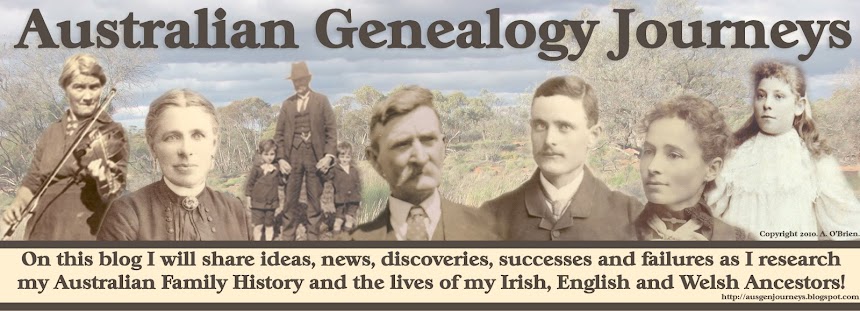



No comments:
Post a Comment
Your comments are appreciated. Thanks.
Note: Only a member of this blog may post a comment.