I am taking part in the Genealogy Do-Over this year.
The Genealogy Do-Over tasks for May are:
- Citing Sources
- Building a Research Toolbox
1. Citing Sources
I have tried to keep source citations in the past but always ended up becoming lazy with the method I used, or forgetting to record citations at all for some data I entered in to my genealogy software. As I progress with my Genealogy Do-Over I want to make sure I have a complete and accurate source citation for very piece of data I enter in to my genealogy software. I don't want to have to go back again over my work, so I want to do it correctly the 'first time'.
I bought a copy of Elizabeth Shown Mills' Evidence Explained: Citing History Sources from Artifacts to Cyberspace several years ago. The copy I have is the first edition, published in 2007. I have been reading the introductory chapters again to refresh my memory. I intend to keep my copy on my desk, next to my computer, so I can use it as I proceed with my Genealogy Do-Over. I have also started a Notebook in Evernote of Citation References, where I intend to keep citation templates for sources I use most frequently.
I bought a copy of Elizabeth Shown Mills' Evidence Explained: Citing History Sources from Artifacts to Cyberspace several years ago. The copy I have is the first edition, published in 2007. I have been reading the introductory chapters again to refresh my memory. I intend to keep my copy on my desk, next to my computer, so I can use it as I proceed with my Genealogy Do-Over. I have also started a Notebook in Evernote of Citation References, where I intend to keep citation templates for sources I use most frequently.
2. Building a Research Toolbox
I looked ahead at the topics for the Genealogy Do-Over and I have progressively been building my own Research Toolbox since January.
I decided to create my Research Toolbox using bookmarks in Evernote. I am still unsure how this will work and I may decide in the future to use Evernote in combination with Bookmarks in Google Chrome. I already have some of my commonly used genealogy bookmarks in Google Chrome.
| I have my commonly used Genealogy bookmarks in Chrome. |
I decided to sort my Research Toolbox using the Record Types from the FamilySearch Wiki:
- Finding Aids
- Background Information
- Compiled Records
- Original Records
In Evernote I created a Notebook Stack and named it Genealogy Toolbox. Within this Notebook Stack I have Notebooks named:
- 1. Finding Aids
- 2. Background Information
- 3. Compiled Records
- 4. Original Records
 |
| My Genealogy Research Toolbox in Evernote using the Research Type categories from the FamilySearch Wiki as Notebooks. |
Each Notebook contains Bookmarks to relevant genealogy resources. Each Bookmark is tagged with a location tag and a tag further categorising the bookmark within its Record Type category (again using the Record Types as described in the FamilySearch Wiki).
 |
| My Genealogy Research Toolbox in Evernote using the Record Type categories from the FamilySearch Wiki as tags. These are the tags under the 'Finding Aids' category. gtb = geneaology toolbox. |
 | ||||
I went through all my existing genealogy bookmarks and categorised each according to the relevant Record Type (as described in the FamilySearch Wiki). I had some difficulty categorising some bookmarks and I may make decisions in the future to change categories and/or create new categories.
|
The full list of Genealogy Do-Over topics for 2018 is on Thomas MacEntee's Abundant Genealogy web site.
© 2018. Australian Genealogy Journeys. This post was originally posted at https://ausgenjourneys.blogspot.com/2018/05/genealogy-do-over-may-2018.html
Genealogy Do-Over is © Thomas MacEntee.
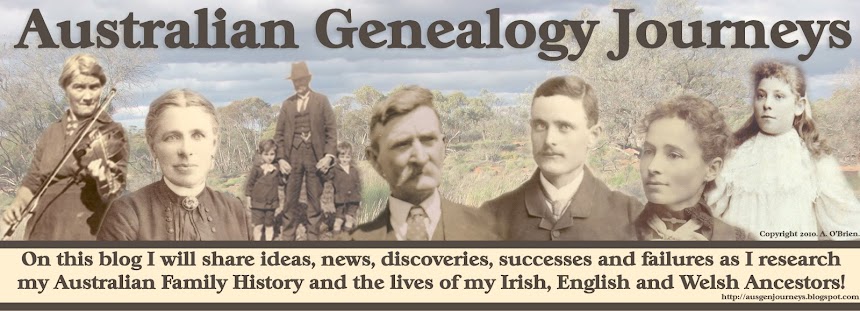




No comments:
Post a Comment
Your comments are appreciated. Thanks.
Note: Only a member of this blog may post a comment.