I am taking part in the Genealogy Do-Over this year. I am running a little late with last month's tasks.
The Genealogy Do-Over tasks for July were:
- Reviewing Genealogy Database Software
- Digitizing Photos and Documents
1. Reviewing Genealogy Database Software
For several years I have had three different types of genealogy database software installed on my Windows PC.When I originally started genealogy in the early 2000s I was using Personal Ancestral File. I started using Legacy Family Tree in 2005. Later, after reading positive reviews of Family Historian software, I was fortunate enough to win a copy in about 2011. Since then I have not added any new data to my genealogy software on my computer. Though I have still been maintaining quite a few 'working' private trees at Ancestry and adding some data for my ancestors at WikiTree.
As part of July's Genealogy Do-Over tasks, I have looked at the Comparison Chart of Genealogy Database Software on Wikipedia. I have decided to use Family Historian as my main genealogy software, with Family Tree Maker and Legacy Family Tree as secondary software options (for charts, reports etc. and for syncing with my 'working' trees on Ancestry in the case of Family Tree Maker.) Once I have proven data about my ancestors (to the standards of the Genealogical Proof Standard) I will input the data into Family Historian and then update WikiTree with the same data.
2. Digitizing Photos and Documents
I have a CanoScan LiDE 500F scanner which I have had for quite a few years now, but still works well. I also have a FlipPal mobile scanner, but I was disappointed after purchasing it several years ago to realise it only saved in JPEG format. I always prefer to save any scans I make in TIFF format.
If there was one tip I would give for scanning family photographs from an old album it would be to make sure you take a photograph of the photographs as they are placed within the album. Several years ago my Mum and I were given an old family album by my Mum's cousin. She didn't have any idea who the people in the photographs were, but Mum and I looked at them and immediately saw a resemblance to the Hehir branch of my family (my great-great grandmother was Susan (Hehir) Ellis). The album was old (probably 1890s era) and was in disrepair. I enthusiastically removed the photographs from the old album and scanned them. I realised too late that I had not taken a photograph of the photographs in situ in the album. The order in which they were placed within the album may have been significant. I will never know now, but I will hopefully learn from my mistake. While the people in a couple of the photographs have been identified, most remain nameless faces from the past.
My to-do list after this Genealogy Do-Over topic:
- I want to create a genealogy scanning/digitising workflow. I need to make sure I don't miss any important steps. I don't want to have to repeat my scanning tasks again at a later date.
- I still have a lot of my Mum's handwritten genealogy notes to digitise. Where quality is important, I will scan these notes. Otherwise, I will photograph them.
- I need to review the quality of photograph and document scans I have made in the past. In some cases, I may need to re-scan these.
- While my FlipPal mobile scanner only saves in JPEG format, if I use a higher resolution this may be sufficient quality for my families pre-digital camera snaps. I want to get my FlipPal out and use it again.
The full list of Genealogy Do-Over topics for 2018 is on Thomas MacEntee's Abundant Genealogy web site.
© 2018. Australian Genealogy Journeys. This post was originally posted at https://ausgenjourneys.blogspot.com/2018/08/genealogy-do-over-july-2018.html
Genealogy Do-Over is © Thomas MacEntee.
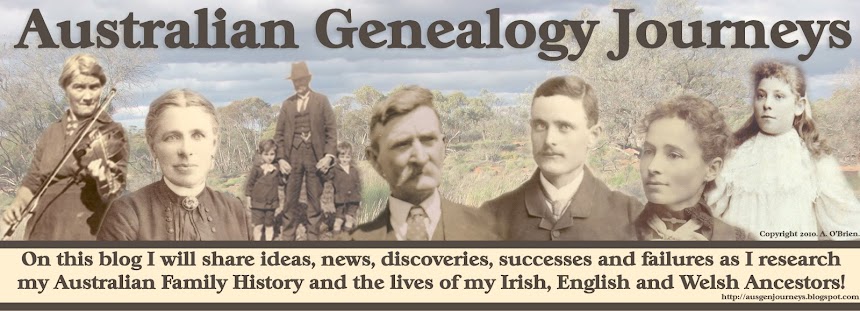

No comments:
Post a Comment
Your comments are appreciated. Thanks.
Note: Only a member of this blog may post a comment.